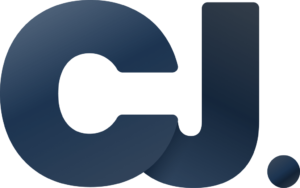Today, I focused on improving the platform’s performance by refining how JavaScript runs on page load. The current setup had some inefficiencies that affected the time tracking module, particularly causing delays and inconsistencies in how the timer recorded time logs.
By optimizing the window.onload function, I was able to reduce unnecessary script executions and prioritize essential processes. This change significantly improved page responsiveness and made the user experience smoother, especially during the initial page rendering.
One persistent bug in the time tracker was causing inaccurate timestamps when users clocked in or out. After tracing the issue, I found that the timer function wasn’t syncing well with user actions. I fixed this by refactoring the logic so the tracker only initializes after the page fully loads and data is fetched.
Testing this fix showed consistent and accurate time logs, which is critical for any time-sensitive application. Users can now rely on the tracker without worrying about mislogged hours.
This small but important win gave me more confidence in the integrity of the tracking system. I also documented the changes to ensure smooth handoff if other developers need to reference it later.