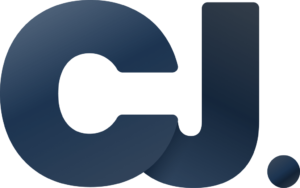Today, I focused on enhancing the User Management interface for the Admin panel. The goal was to improve navigation clarity, align the layout with the latest design system, and ensure that all user roles are properly categorized with visual distinction.
I started by analyzing the current UI flow, identifying areas where elements were either cluttered or not serving a functional purpose. By consolidating certain fields and using more uniform spacing and component styles, I was able to streamline the interface and reduce cognitive load for administrators.
Another major update involved the inner module sections. These sub-panels often get overlooked, but they play a crucial role when managing individual user details. I ensured that buttons, toggles, and status indicators were responsive and properly labeled.
Interactive elements like action buttons now include tooltips, hover states, and smoother transitions. These subtle improvements contribute greatly to usability, especially for new admins navigating the system.
I also refined the card layouts within the module to adapt more fluidly on both desktop and mobile views. This included changes to padding, font sizes, and icon placement to ensure readability and ease of use across devices.
Overall, these updates make the Admin experience more intuitive and visually consistent. A cleaner UI leads to quicker user actions and fewer misclicks—an essential upgrade for busy HR departments.