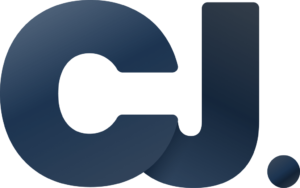Building on yesterday’s improvements, today’s focus shifted to the Client Panel within the User Management module. This panel required more visual segmentation and logic-driven grouping for companies managing multiple user accounts.
I began by aligning the layout of the client panel to reflect recent design changes from the admin side. Elements such as client cards, summary stats, and action buttons were updated to follow the same grid structure, resulting in a more cohesive experience.
To improve UX, I included client profile snapshots, making it easier to recognize company names and their branding at a glance. This change is especially useful when managing dozens of organizations in the system.
New filter options were added as well. Clients can now filter users by status, date added, or department with improved dropdown components, reducing the number of clicks to find specific data.
Additionally, I added responsive improvements for mobile. The Client Panel is now cleaner, using an accordion structure on smaller screens to reduce scrolling fatigue.
The panel update reflects our focus on scalability and flexibility. Clients should have a seamless experience managing their users, and today’s UI improvements take us a step closer to that goal.