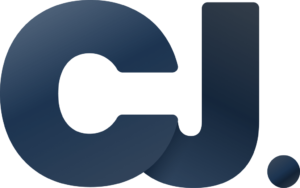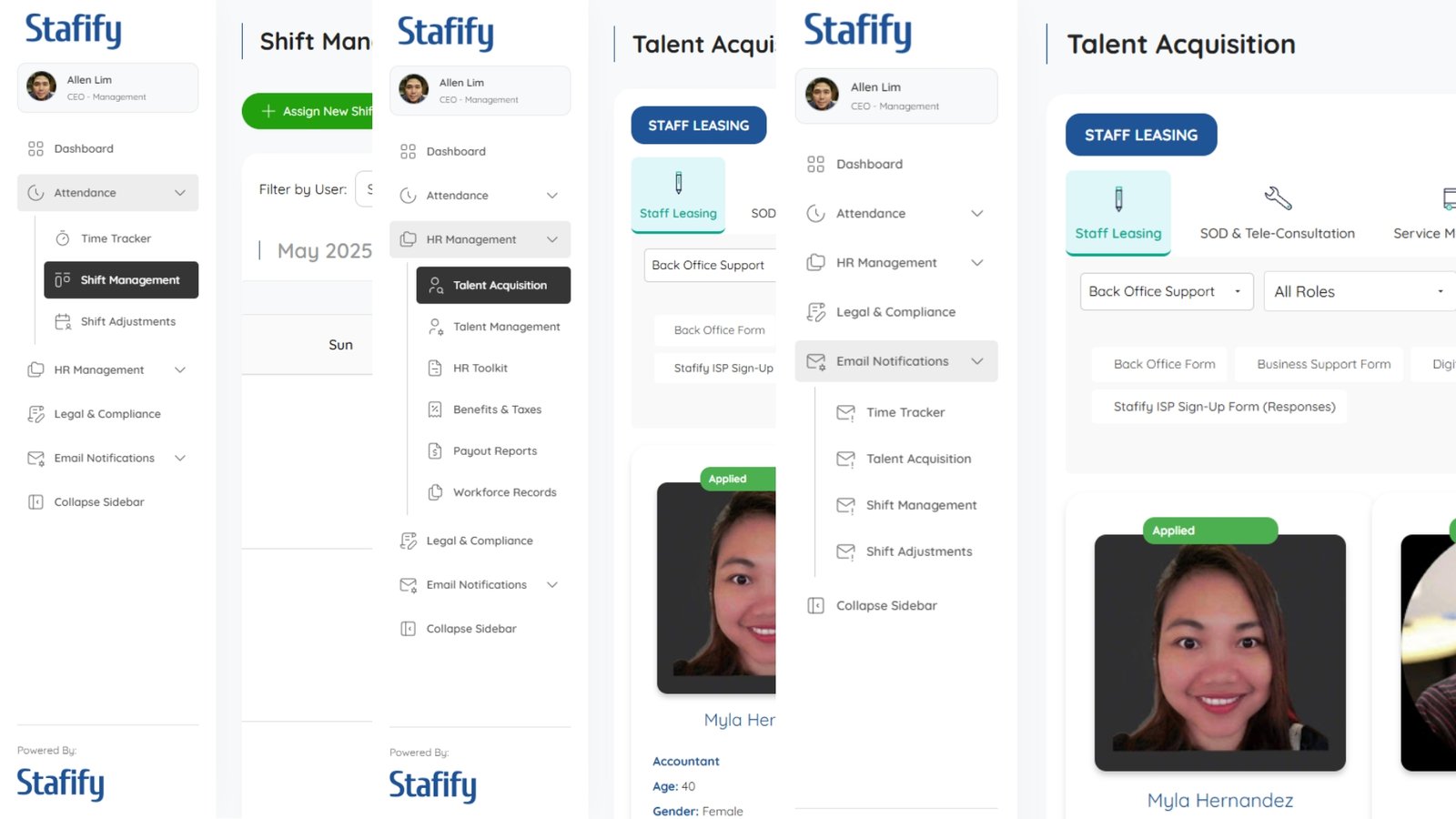Today’s efforts were centered around finalizing the sidebar design and updating the UI for the email notifications feature.
The sidebar underwent its final visual overhaul. I revised the active state indicators, hover behaviors, and the spacing of nested menu items to enhance readability. I also added icons to some of the new modules introduced recently, ensuring alignment and color consistency with the new neutral branding.
Next, I moved on to the email notification UI. This component is key for admin communication, so I updated the template design for alert emails and confirmations. The UI now includes toggle switches to enable/disable certain notifications.
To test the changes, I triggered mock alerts and monitored the email formatting across different email clients (Gmail, Outlook, Yahoo). I ensured responsive layouts and fallback support in case styles failed.
After testing was complete, I redeployed the system to live hosting. The update brought a polished sidebar and email system ready for client use.