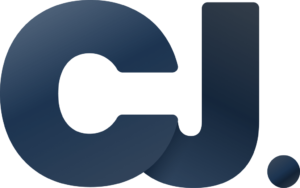Today, I turned my attention to the Basic Users panel, which often serves as the default view for end-users in the system. This section needed a refresh to make the platform feel more modern and accessible.
I redesigned the layout to emphasize clarity and simplicity. Profile avatars, contact details, and account statuses are now more prominent. I reduced visual noise by removing redundant borders and using more whitespace.
In terms of functionality, I grouped user actions like “Edit Profile,” “Change Role,” and “Deactivate” into a single dropdown menu per user. This keeps the interface clean while still offering quick access to key actions.
Notifications and error messages were also given a style update. They now follow a uniform appearance, making them more readable and less intrusive.
On the backend, I made sure these UI updates didn’t conflict with existing logic and tested responsiveness across devices. I also corrected a few inconsistencies in label capitalization and button alignment.
These updates may seem subtle, but for daily users, they significantly enhance the experience. A system that feels polished and responsive builds user confidence and reduces friction.