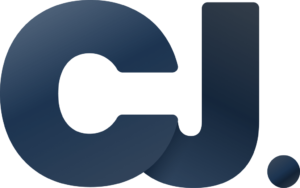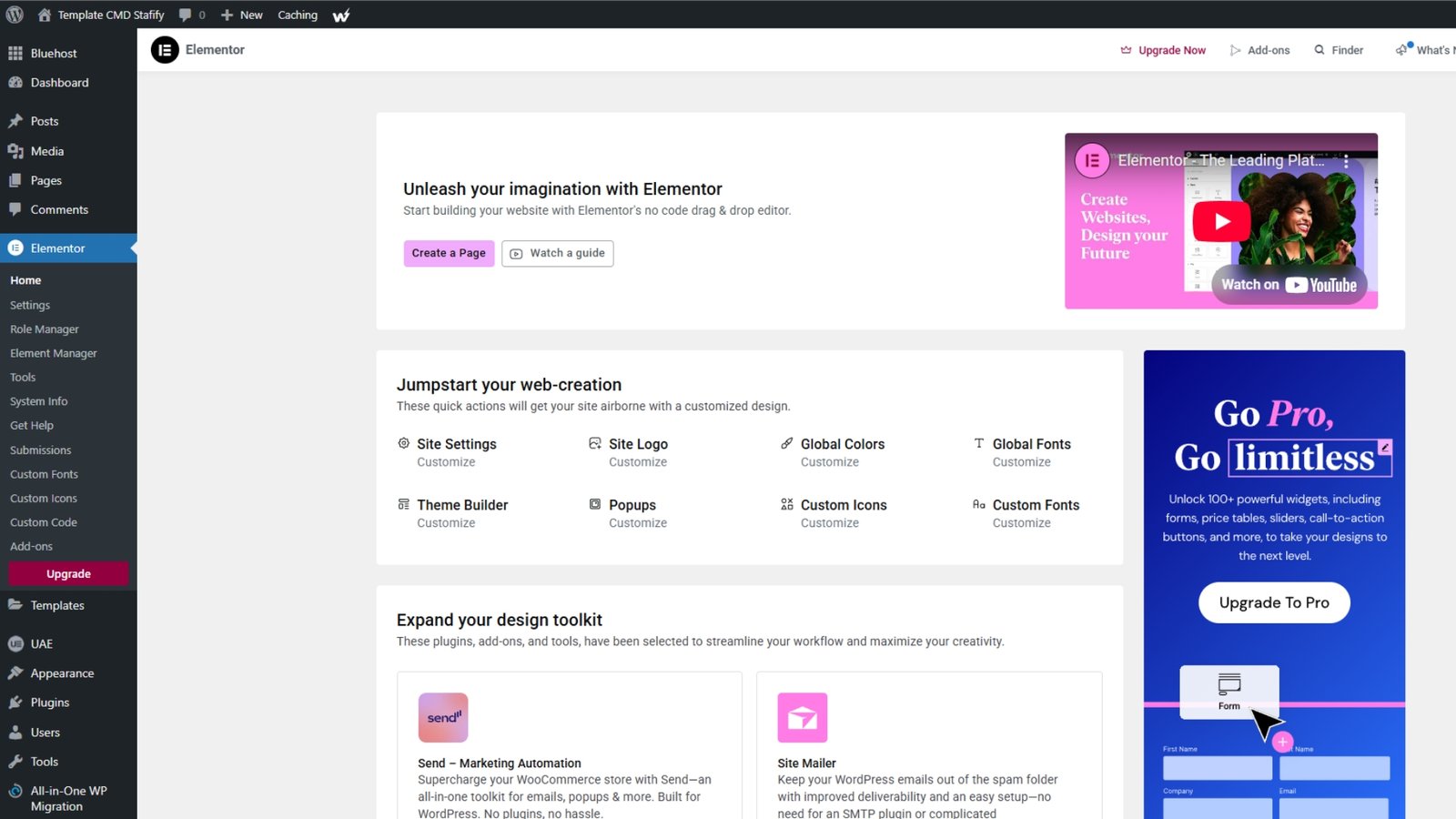I helped Marielle get started with WordPress + Elementor. We walked through installing WordPress on our subdomain and setting up the first blank template page using Elementor.
I explained the basics of Elementor’s interface: using sections, adding widgets, and customizing global styles. We went over how to create responsive layouts and integrate basic animation effects.
Alongside that, I shared my personal workflow—how I structure projects from file naming to how I use Figma for pre-planning and implement designs systematically.
This training was a good opportunity to introduce consistency across all WordPress projects and set a standard we can replicate quickly.
At the same time, I revisited HRIS UI components to reapply our neutral branding updates where they were missing or incomplete. Overall, it was a productive day spent sharing knowledge while keeping our main system polished.