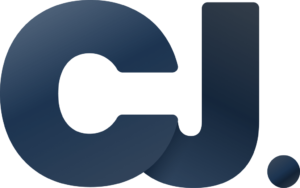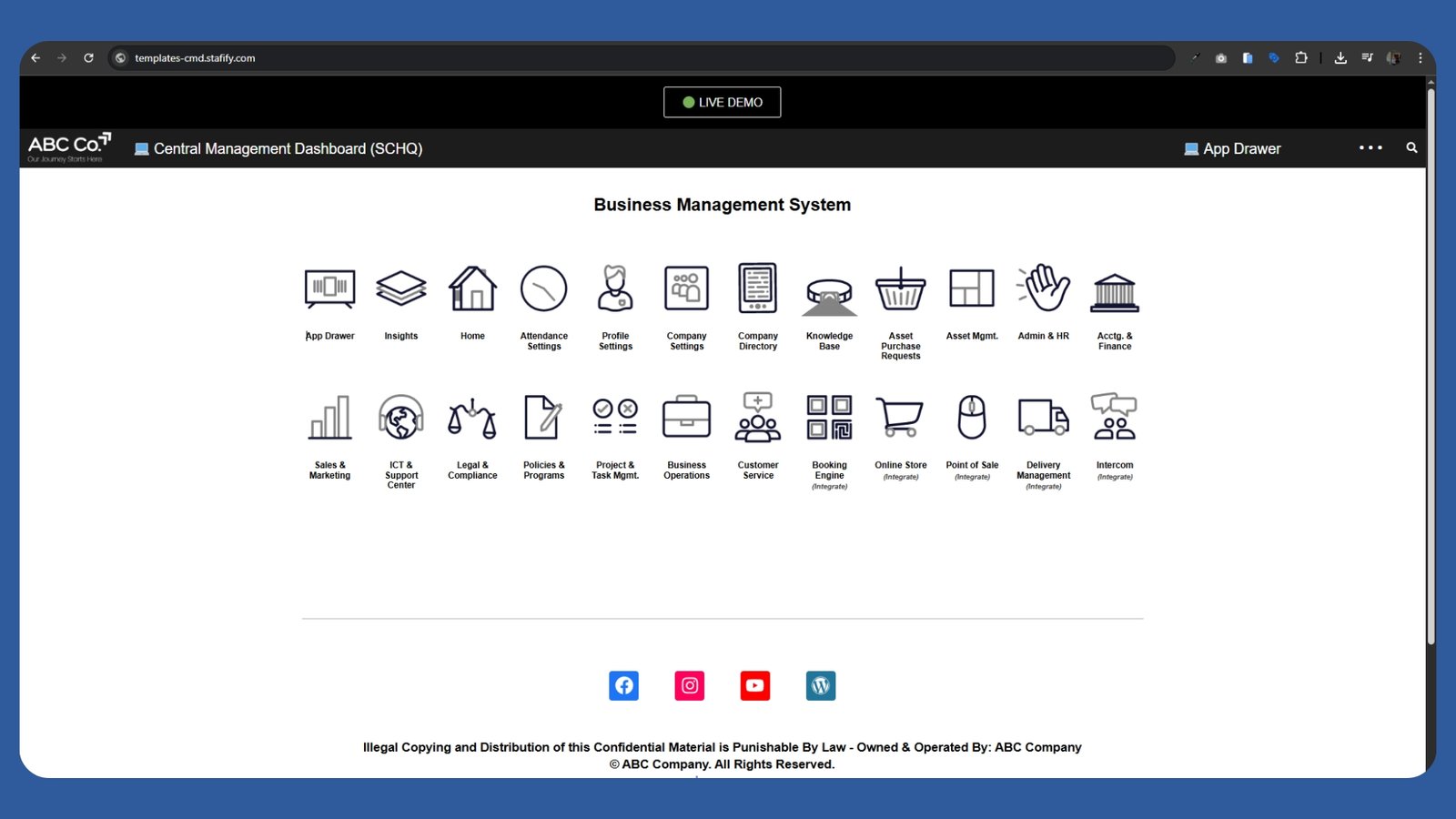Today we moved from the temporary domain and officially configured our new dedicated subdomain: templates-cmd.stafify.com.
After changing the domain, I reinstalled WordPress to ensure a fresh start and re-applied the Elementor configuration we had tested previously. I also uploaded a starter theme and created a homepage draft.
In parallel, I ensured that email routing, file access, and SSL certificates were properly configured. This is crucial for professional presentation, especially when showcasing templates to clients.
I took the time to write custom .htaccess rules that will handle 404 redirects and SEO best practices. The groundwork laid today ensures this will be a reliable and scalable template hub moving forward.